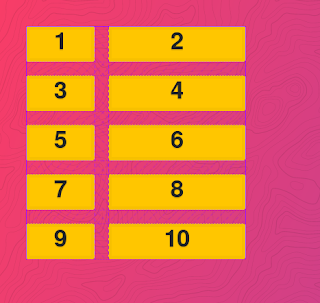1. create network (one time)
docker network create --subnet=172.18.0.0/16 mynet123
2. create image that can start service in container (one time)
mkdir systemd
cd systemd
vim Dockerfile
FROM almalinux
ENV container docker
RUN (cd /lib/systemd/system/sysinit.target.wants/; for i in ; do [ $i == systemd-tmpfiles-setup.service ] || rm -f $i; done);
RUN rm -rf /lib/systemd/system/multi-user.target.wants/ \
&& rm -rf /etc/systemd/system/.wants/ \
&& rm -rf /lib/systemd/system/local-fs.target.wants/ \
&& rm -f /lib/systemd/system/sockets.target.wants/udev \
&& rm -f /lib/systemd/system/sockets.target.wants/initctl \
&& rm -rf /lib/systemd/system/basic.target.wants/ \
&& rm -f /lib/systemd/system/anaconda.target.wants/*
VOLUME [ “/sys/fs/cgroup” ]
CMD ["/usr/sbin/init"]
3. build image (one time)
docker build -t almalinux-md .
4. start the container in the background
docker run -v /tmp/node1/:/var/lib/mysql --detach --rm -it --privileged --net mynet123 --ip 172.18.0.11 --name node1 almalinux-md
docker run -v /tmp/node2/:/var/lib/mysql --detach --rm -it --privileged --net mynet123 --ip 172.18.0.12 --name node2 almalinux-md
docker run -v /tmp/node3/:/var/lib/mysql --detach --rm -it --privileged --net mynet123 --ip 172.18.0.13 --name node3 almalinux-md
5. attach it and so can install mariadb and gelera, etc
docker exec -it node1 bash
docker exec -it node2 bash
docker exec -it node3 bash
6. install in all 3 nodes
dnf install -y mariadb-server.x86_64 mariadb.x86_64 rsync python3-policycoreutils vim nc telnet epel-release.noarch mariadb-server-galera.x86_64
7. on first node
systemctl start mariadb
systemctl status mariadb
[root@6c3d7f5bc394 /]# mysql -uroot
MariaDB [(none)]> set password = password("password");
quit;
systemctl stop mariadb
8. from step 5. wsrep_node_address and wsrep_node_name update to its corresponding name
[root@cfeee129fe92 /]# cat /etc/my.cnf.d/galera.cnf
[mysqld]
binlog_format=ROW
default-storage-engine=innodb
innodb_autoinc_lock_mode=2
bind-address=0.0.0.0
# Galera Provider Configuration
wsrep_on=ON
wsrep_provider=/usr/lib64/galera/libgalera_smm.so
# Galera Cluster Configuration
wsrep_cluster_name="ot_mariadb_cluster"
wsrep_cluster_address="gcomm://172.18.0.11,172.18.0.12,172.18.0.13"
# Galera Synchronization Configuration
wsrep_sst_method=rsync
# Galera Node Configuration
wsrep_node_address="172.18.0.13"
wsrep_node_name="node3"
[root@cfeee129fe92 /]#
9. on first node, start the cluster
galera_new_cluster
10. check on the first node,
mysql -u root -ppassword -e "SHOW STATUS LIKE 'wsrep_cluster_size'"
11. bring up the remaining nodes one by one
systemctl start mariadb
mysql -u root -ppassword -e "SHOW STATUS LIKE 'wsrep_cluster_size'"
12. ready to write/read
mysql -u root -ppassword -e 'CREATE DATABASE playground;
CREATE TABLE playground.equipment ( id INT NOT NULL AUTO_INCREMENT, type VARCHAR(50), quant INT, color VARCHAR(25), PRIMARY KEY(id));
INSERT INTO playground.equipment (type, quant, color) VALUES ("slide", 2, "blue");'
mysql -u root -ppassword -e 'SELECT * FROM playground.equipment;'